Technical SEO Issues The Top 5 Website Issues Costing You Rankings
Table of Contents
Technical SEO: The Top 5 Website Issues Costing You Rankings
In the ever-evolving digital landscape, maintaining a strong presence in search engine rankings is crucial for the success of any online business. Technical SEO issues often lurk beneath the surface, quietly undermining your site's performance and visibility.

Understanding and addressing these challenges is essential for ensuring that your website remains competitive. This article delves into the top technical SEO problems that could be costing you valuable rankings and provides insights into how to effectively tackle them.
Search Engine Optimization (SEO) Marketing
Client:
ANJ Plumbing - Anjservices.com
Category:
Digital Marketing
Start Date:
10 March, 2021
End Date:
Still Growing
Keywords Growth
+475% Top 10 Keyword Rankings
Leads growth
+266% Monthly Lead Growth
Conversion
+346% Conversion increase
Live Chat
+120% Live Chat Request increase
What are the most common technical SEO issues affecting search engine rankings Ranked by Severity and Frequency
Among the most prevalent technical SEO issues affecting search engine rankings, site speed emerges as a critical factor, significantly influencing user experience and search visibility. Following closely, mobile-friendliness has become increasingly vital, given the surge in mobile device usage. Additionally, crawl errors can severely hinder search engine bots from indexing a website, thereby diminishing its online presence. Lastly, duplicate content can dilute authority and confuse search engines, further exacerbating ranking challenges.
CRITICAL SEVERITY (Immediate Action Required)
Poor Core Web Vitals
- Slow loading times (over 3 seconds)
- Layout shifts during page load
- Delayed interactivity
- Impact: Major ranking drops and high bounce rates
Missing Mobile Optimization
- Non-responsive design
- Tiny text and links
- Horizontal scrolling required
- Impact: Severely hurts mobile rankings, which are now primary
No SSL Certificate (HTTP instead of HTTPS)
- Insecure connection warnings
- Lost user trust
- Impact: Security warnings in browsers and lower rankings
Broken Internal Links
- 404 errors
- Redirect chains
- Broken navigation
- Impact: Poor user experience and crawl efficiency
Missing or Duplicate Meta Titles/Descriptions
- Multiple pages with identical titles
- Auto-generated meta descriptions
- Missing meta data entirely
- Impact: Confused search intent and lower CTR
HIGH SEVERITY (Fix Within 30 Days)
Poor Content Quality
- Thin content (under 300 words)
- Duplicate content across pages
- AI-generated content without human editing
- Impact: Lower rankings and possible penalties
No XML Sitemap
- Missing sitemap.xml file
- Outdated sitemap
- Not submitted to search consoles
- Impact: Slower indexing and missed pages
Incorrect Robots.txt Configuration
- Blocking important content
- Not blocking private areas
- Syntax errors
- Impact: Wrong pages indexed or important ones missed
Poor URL Structure
- Dynamic URLs with parameters
- Extremely long URLs
- Special characters in URLs
- Impact: Harder to crawl and understand
Missing Image Optimization
- No alt texts
- Large file sizes
- Missing image sitemaps
- Impact: Lost image search traffic and slower loading
MEDIUM SEVERITY (Fix Within 90 Days)
Inadequate Header Structure
- Missing H1 tags
- Skipping header levels
- Multiple H1s per page
- Impact: Harder to understand page structure
Poor Internal Linking
- Orphan pages
- No strategic anchor texts
- Flat site architecture
- Impact: Reduced page authority distribution
Missing Schema Markup
- No rich snippets
- Basic product information only
- No review markup
- Impact: Lower CTR in search results
Unoptimized Content Structure
- No featured snippet optimization
- Walls of text
- Missing subheadings
- Impact: Lower engagement and rankings
Poor User Experience
- Intrusive popups
- Auto-playing media
- Cluttered design
- Impact: Higher bounce rates
LOWER SEVERITY (Fix When Possible)
Missing Local SEO Elements
- No Google Business Profile
- Inconsistent NAP information
- Missing local keywords
- Impact: Lost local traffic
Poor Social Integration
- Missing social meta tags
- No sharing buttons
- Broken social links
- Impact: Reduced social visibility
Insufficient Analytics Setup
- No Google Analytics
- Missing conversion tracking
- No search console integration
- Impact: Can't measure improvements
Overlooked International SEO
- Missing hreflang tags
- No country-specific targeting
- Mixed language content
- Impact: Confused international rankings
Technical Debt
- Outdated CMS versions
- Unused plugins
- Legacy code
- Impact: Security risks and slower performance
Prevention Tips
Regular Audits
- Monthly technical SEO checks
- Quarterly content audits
- Annual strategy review
Monitoring Setup
- Core Web Vitals monitoring
- Search console alerts
- Uptime monitoring
- Regular backups
Documentation
- SEO guidelines document
- Content creation templates
- Technical requirements list
Development Process
- SEO review for new features
- Pre-launch checklists
- Regular security updates
Tools for Detection
Technical Issues
- Google Search Console
- Screaming Frog
- GTmetrix
- PageSpeed Insights
Content Issues
- Grammarly
- Copyscape
- Semrush
- Ahrefs
User Experience
- Hotjar
- Google Analytics
- Microsoft Clarity

How do crawl errors impact your site's SEO?
Crawl errors are significant technical SEO issues that can severely impact your website's visibility on search engines. When search engine crawlers encounter problems accessing your web pages, it can lead to incomplete indexing, meaning some parts of your website might not appear in search results. These crawl errors can arise from various issues, such as broken links, server errors, or improper use of the robots.txt file. If search engines cannot effectively crawl and index your site, it can hinder your search engine rankings, ultimately affecting your site's overall performance and user experience.
Why are missing alt tags a problem for search engine optimization?
Missing alt tags represent another common technical SEO issue that can negatively influence your site's ranking potential. Alt tags provide descriptive text for images, allowing search engines to understand the content and context of visual elements on a web page. Without alt tags, images become invisible to search engine crawlers, reducing the page's relevance and searchability. Additionally, alt tags enhance accessibility for users relying on screen readers, improving the overall user experience. Properly implementing alt tags is a simple yet effective optimization strategy to boost your site's visibility and search engine rankings.
How does duplicate content affect your website's visibility?
Duplicate content is a prevalent SEO issue that can significantly impact your website's visibility and ranking. When multiple pages with similar or identical content appear on your site, search engines struggle to determine which version to index, potentially leading to lower rankings for all duplicates. This confusion can dilute the SEO value of your content, as search engines may penalize your website for perceived attempts to manipulate rankings. Ensuring unique and original content across your web pages is crucial for maintaining high search engine rankings and enhancing the overall performance of your website.
How can slow page speed hurt your search rankings?
Slow page speed can significantly impact your website's search rankings. Search engines prioritize user experience, and a sluggish loading time may lead to increased bounce rates, as users are likely to abandon a site that fails to load promptly. Consequently, this can signal to search engines that the content may not be relevant or valuable, resulting in diminished visibility in search results. Ultimately, optimizing page speed is essential for maintaining competitive search engine optimization (SEO) performance.
What are the main factors contributing to slow website speed?
Slow page speed is a critical technical SEO issue that can adversely affect your search rankings. Several factors contribute to sluggish website performance, including large image files, excessive scripts, and server response times. Poorly optimized CSS and JavaScript can also delay loading times, frustrating users and causing them to abandon the site. Search engines prioritize fast-loading websites, as they provide a superior user experience. Therefore, addressing these speed-related issues is essential to maintain a competitive edge in search engine rankings and ensure that your website meets modern performance standards.
How do search engine crawlers evaluate page speed?
Search engine crawlers, like those used by Google, evaluate page speed as a critical factor in determining search rankings. These bots assess how quickly a web page loads and interacts with users, using metrics such as Time to First Byte (TTFB) and Largest Contentful Paint (LCP) to measure performance. Slow-loading pages can lead to higher bounce rates, signaling to search engines that the site may not provide the best user experience. As a result, search engines may penalize your website in rankings. Optimizing page speed is vital to ensure that your site remains competitive in search engine results pages.
What are some effective ways to optimize page speed?
Optimizing page speed is crucial for improving search rankings and enhancing user experience. Several strategies can effectively enhance website speed, including compressing images, minifying CSS and JavaScript files, and leveraging browser caching. Implementing a Content Delivery Network (CDN) can also distribute content more efficiently, reducing server load times. Additionally, optimizing server response times and using asynchronous loading for scripts can further enhance performance. By addressing these technical SEO issues, you can significantly improve your website's speed, ensuring a smoother experience for users and better search engine visibility.
Why is a poorly structured sitemap costing you rankings?
A poorly structured sitemap significantly undermines your website's search engine optimization efforts. When search engines encounter a disorganized sitemap, they struggle to index your content effectively, leading to lower visibility in search results. Additionally, a lack of clarity in the sitemap can result in inaccessible pages, which further diminishes your site's ranking potential. Consequently, investing time in creating a well-organized sitemap is essential for enhancing your website's overall SEO performance and ensuring optimal user experience.
What is an XML sitemap and why is it important?
An XML sitemap is a crucial component of technical SEO, serving as a roadmap for search engine crawlers to navigate your website effectively. It lists all the URLs on your site, providing valuable information about their structure and hierarchy. A well-structured XML sitemap ensures that search engines can efficiently crawl and index your content, improving your site's visibility in search results. Without a properly organized sitemap, search engines might overlook important pages, leading to incomplete indexing and lower rankings. Ensuring your sitemap is accurate and up-to-date is essential for optimizing your site's search engine performance.
How does a well-organized sitemap improve crawlability?
A well-organized sitemap plays a vital role in enhancing crawlability, a key aspect of technical SEO. By providing a clear structure of your website's content, a sitemap guides search engine crawlers to discover and index every important page. This organized approach ensures that no valuable content is left unnoticed, maximizing your site's visibility in search engine results. Additionally, a well-structured sitemap helps identify and address any crawl errors or broken links, further improving the overall performance of your website. Prioritizing an organized sitemap is essential for maintaining strong search engine rankings.
What are common sitemap errors that hurt SEO?
Common sitemap errors can significantly hinder your site's SEO efforts, impacting its visibility and ranking potential. Issues such as including incorrect URLs, excluding important pages, or having outdated links can confuse search engine crawlers, leading to incomplete indexing. Additionally, failing to update the sitemap regularly or not submitting it to search engines can result in missed opportunities for improved rankings. Addressing these errors by ensuring your sitemap is accurate, comprehensive, and regularly updated is crucial for optimizing your site's search engine performance and maintaining competitive rankings.

How do broken links and 404 errors affect your SEO efforts?
Broken links and 404 errors significantly hinder your top technical SEO efforts, as they disrupt the user experience and diminish the credibility of your SEO strategy. When SEO web crawlers encounter these issues, they may struggle to index the version of your website effectively, leading to lower search engine rankings. Furthermore, broken links can contribute to page speed issues, further impairing your site's performance and overall SEO content visibility.
To mitigate these challenges, the best way to fix broken links is to regularly audit your site and implement redirects where necessary. This proactive approach not only enhances user experience but also ensures that your SEO strategy remains robust and effective in maintaining search engine visibility.
Why are broken links bad for user experience and SEO?
Broken links pose a significant challenge to both user experience and SEO, as they disrupt the seamless navigation of a website. When users encounter a broken link, they get a 404 error, leading to frustration and potentially causing them to abandon the site. This negative experience can result in higher bounce rates, signaling to search engines that the site may not meet user expectations. Consequently, search engines may penalize your website, adversely affecting its rankings. Ensuring that all links are functional is essential for maintaining a positive user experience and optimizing search engine performance.
How can you identify and fix broken links on your website?
Identifying and fixing broken links is a crucial step in addressing technical SEO issues and enhancing user experience. Tools like Google Search Console can help detect broken links by providing detailed reports on crawl errors. Once identified, broken links can be fixed by updating the URL, implementing 301 redirects, or removing the link altogether if it's no longer relevant. Regularly auditing your website for broken links ensures that users have a seamless browsing experience and that search engines can efficiently crawl and index your content, ultimately improving your site's search rankings.
What's the best way to handle 404 errors for SEO?
Handling 404 errors effectively is crucial for minimizing their impact on SEO and maintaining user satisfaction. One of the best ways to address 404 errors is by implementing 301 redirects, which guide users and search engines from the broken URL to a relevant, functioning page. This approach preserves the SEO value of the original page while providing a seamless user experience. Additionally, creating a customized 404 error page with helpful navigation links can assist users in finding the content they seek, reducing frustration and improving overall site usability. Proactively managing 404 errors is essential for optimizing search engine performance.
What role does improper use of canonical tags play in SEO challenges?
Improper use of canonical tags can significantly hinder on-page SEO efforts, leading to issues like duplicate content. When pages on your website are not correctly canonicalized, it can confuse search engines and impede their ability to crawl effectively, ultimately affecting your page ranking. To address this, it is essential to use Google Search Console to identify any canonicalization issues and ensure that the correct title tag is applied.
Moreover, with the rise of mobile-first indexing, the improper implementation of canonical tags can have amplified consequences on mobile devices. This can lead to a poor user experience, which is increasingly becoming a vital ranking factor. Utilizing SEO tools like Screaming Frog and Google PageSpeed Insights can help you analyze the effectiveness of your canonical tags and ensure that your content management system is optimized for better visibility.
In the realm of digital marketing, you need to make sure that your canonical tags are correctly set up to maximize your crawl budget. A strategic way is to use canonical tags to direct search engines to the preferred version of your content, allowing other variations to get indexed without diluting your SEO efforts. This approach not only enhances your site's visibility but also contributes to more effective resource allocation in your overall SEO strategy.
What are canonical tags and how do they affect indexing?
Canonical tags are a critical component of technical SEO, guiding search engines in understanding which version of a web page to index when duplicate content is present. By specifying the preferred URL, canonical tags help consolidate ranking signals and prevent dilution of SEO value across multiple pages. Proper implementation of canonical tags ensures that search engines index the correct version of your content, enhancing its visibility and ranking potential. Without proper use, search engines may index duplicate pages, leading to confusion and potentially lower rankings. Understanding and utilizing canonical tags effectively is vital for optimizing your site's search engine performance.
How can incorrect canonical tag implementation hurt your rankings?
Incorrect implementation of canonical tags can lead to significant SEO challenges, as it may cause search engines to index the wrong version of your content. This misdirection can result in dilution of ranking signals, as search engines struggle to identify the authoritative page. Consequently, your site's search rankings may suffer, impacting its overall visibility and performance. Additionally, incorrect canonical tags can lead to crawl errors, further complicating the indexing process. Ensuring proper implementation of canonical tags is essential for avoiding these SEO pitfalls and maintaining strong search engine rankings.
What's the proper way to use canonical tags for SEO?
Proper use of canonical tags is essential for optimizing your site's SEO and preventing issues related to duplicate content. To implement canonical tags correctly, ensure that each page with duplicate content specifies a single, preferred URL using the rel="canonical" attribute in the HTML header. This practice consolidates ranking signals and directs search engines to index the authoritative version of the page. Regularly auditing your site's canonical tags for accuracy and consistency is crucial for maintaining optimal search engine performance and avoiding potential SEO challenges. Understanding and applying canonical tags effectively can significantly enhance your site's visibility and rankings.
How does inadequate structured data markup impact your search visibility?
Inadequate structured data markup can significantly hinder your search visibility, as it affects how SEO web crawlers like Google’s algorithms interpret your web page. Without proper markup, the URLs of your site may not be indexed effectively, leading to usability issues that impact user experience. To address tag issues and page speed issues, the best way to fix them is to utilize the Google Search Console to identify and rectify these shortcomings.
Furthermore, ensuring that your robots.txt file is correctly configured can facilitate better crawling of your version of your website. This can enhance the visibility of your URLs in search results. To optimize your site’s performance, it is essential to learn how to fix any technical shortcomings in your website’s technical structure, thereby improving your overall SEO content strategy.
What is structured data and why is it important for SEO?
Structured data is a form of markup that provides search engines with explicit information about the content on your web pages. By using structured data, you can enhance search engines' understanding of your site's content, enabling them to present more relevant and informative search results. This additional context can improve your site's visibility in search engine results pages, potentially leading to higher click-through rates. Implementing structured data is an essential strategy for optimizing your site's SEO, as it helps search engines deliver richer and more engaging search experiences for users.
How does structured data help with rich snippets in search results?
Structured data plays a pivotal role in enabling rich snippets, which are enhanced search results that provide users with more detailed information at a glance. By implementing structured data, you can highlight specific content elements, such as ratings, reviews, and product details, directly in search results. These rich snippets improve the visibility and attractiveness of your listings, potentially increasing click-through rates and driving more traffic to your site. Leveraging structured data effectively is a powerful SEO strategy that can significantly enhance your site's presence in search engine results and improve user engagement.
What are common structured data errors that affect SEO?
Common structured data errors can undermine your SEO efforts, affecting your site's visibility and performance in search results. Issues such as incorrect markup, missing required fields, or using outdated schema types can lead to invalid structured data, preventing search engines from fully understanding your content. These errors may result in missed opportunities for rich snippets, reducing your site's appeal and click-through rates. Regularly auditing your structured data for accuracy and compliance with current schema standards is essential for optimizing your site's search engine performance and maximizing its visibility in search results.